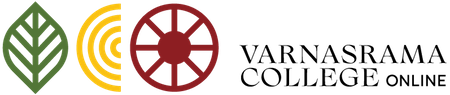Varnasrama College ONLINE focuses exclusively on education for men. As such VCO will be a men’s college. There is one time "Students Registration" to create a "Student Account". Only registered students can apply for course.
The procedure for student registration is as follows
-
Fill out the Registration form: Click on "Student Registration" link below. Fill out the form and click "Create New Account".
-
Pay registration fee: Once you have created account, you will be prompted to make payment of registration fee. It is one-time fee of US $5 or Rs. 350 for registering as student. Note that this is not Dakshina for Courses.
-
Check Student Account approval: After payment of the registration fee, it may take up to 48 hours to approve your student account. You will receive an email when your VCO account is approved. Once approved as a student, you are eligible to apply for any number courses offered by VCO.
The procedure to apply for course is as follows
-
Select your course - VCO currently provides Online and Recorded courses. Online courses are held regularly as online meetings in Zoom or similar platform. Recorded courses have videos that student can see, attend interactive sessions online and appear for tests. You can select your course.
-
Create Course Application: You will need to first login with your student account's username and password. Only registered students can apply for courses. Click on a particular course link and go to that course page. Once you are on course page you will see "Apply for course" on the left. Click, verify details and create course application. You will get messages as "An email notification has been sent to the course teacher. Course Application "...<details>.." has been created.
-
Check approval and attend course: The teacher would then approve your course application and provide you with the relevant information. Generally teacher creates a chat group to share information.
-
Check your "My Account" page regularly : All your details as courses applied, course status, certification etc will appear on your "My Account" page. So check this page regularly.
Note : If you have already created your account but not paid registration fee then click here to make payment
You may also Register as teacher.
Serve as a Teacher with Varnasrama College ONLINE (VCO) giving online courses/recorded courses in keeping with guidelines established by VCO. All those who wish to teach online must fill out a Teacher Registration & Agreement Form: